Even with a new battery, your key fob can stop working one time or another. So, why isn’t a Honda key fob battery working after battery replacement?
Is a battery replacement enough for all key fobs?
Not really, since in a few cases, their electronic system gets reset during the switching process. If this happens, the key fob needs to be reprogrammed to pair with your car again.
A battery replacement is an easy enough thing to do at home, but the battery that you purchase should be a genuine part. Also, make sure that you take all the precautions when changing it.
Finally, if it doesn’t work, reprogram it, which can be done for specific models, though this is not always the reason.
It may even be due to a damaged circuit, improper installation, damaged key fob, etc.

Why Isn’t a Honda Key Fob Battery Working
Honda is a well-known brand, mostly known for their top of the line SUVs and sedans.
Honda has included the remote start in most models in 2019 though all their cars come with a key fob. They are one of the most reliable in the market and has a range of about 400 ft.
With all the above features, it can be genuinely frustrating when the key fob doesn’t work. While you can blame the battery, for the most part, it is not always the case.
Sometimes your key fob may not work even when you change the battery. In this case, you might want to look at the other factors, so why isn’t a Honda key fob battery working.

1. Key Fob May Have Been Reset
For the key fob to work, it should be paired securely with the car. The transmitter in the key fob connects with the receiver unit in the vehicle.
This dependency prevents others from unlocking yours, even one from the make and model. The additional level of protection makes your car safe and secure.
But, this comes with a drawback; the connections may get reset when you change your battery or replace your key fob, after which it would not be able to recognize your car.
You will have to reprogram your key fob to pair with the vehicle and regain its remote functionality. Until you program it again, you may not be able to start the car.
Answering another question, I often get asked, Is your Honda key fob red light not working?
Again, you might have to reprogram your key fob. While this issue occurs with original key fobs, it is rampant among the aftermarket key fobs. Second-hand car owners also report the same.
Key fob programming is relatively easy. You can do it yourself for older model cars, but when it comes to newer models, they need special equipment and software.
For this reason, you may have to consult a locksmith or a Honda dealership. While the former is inexpensive, the latter might cost you a bit.
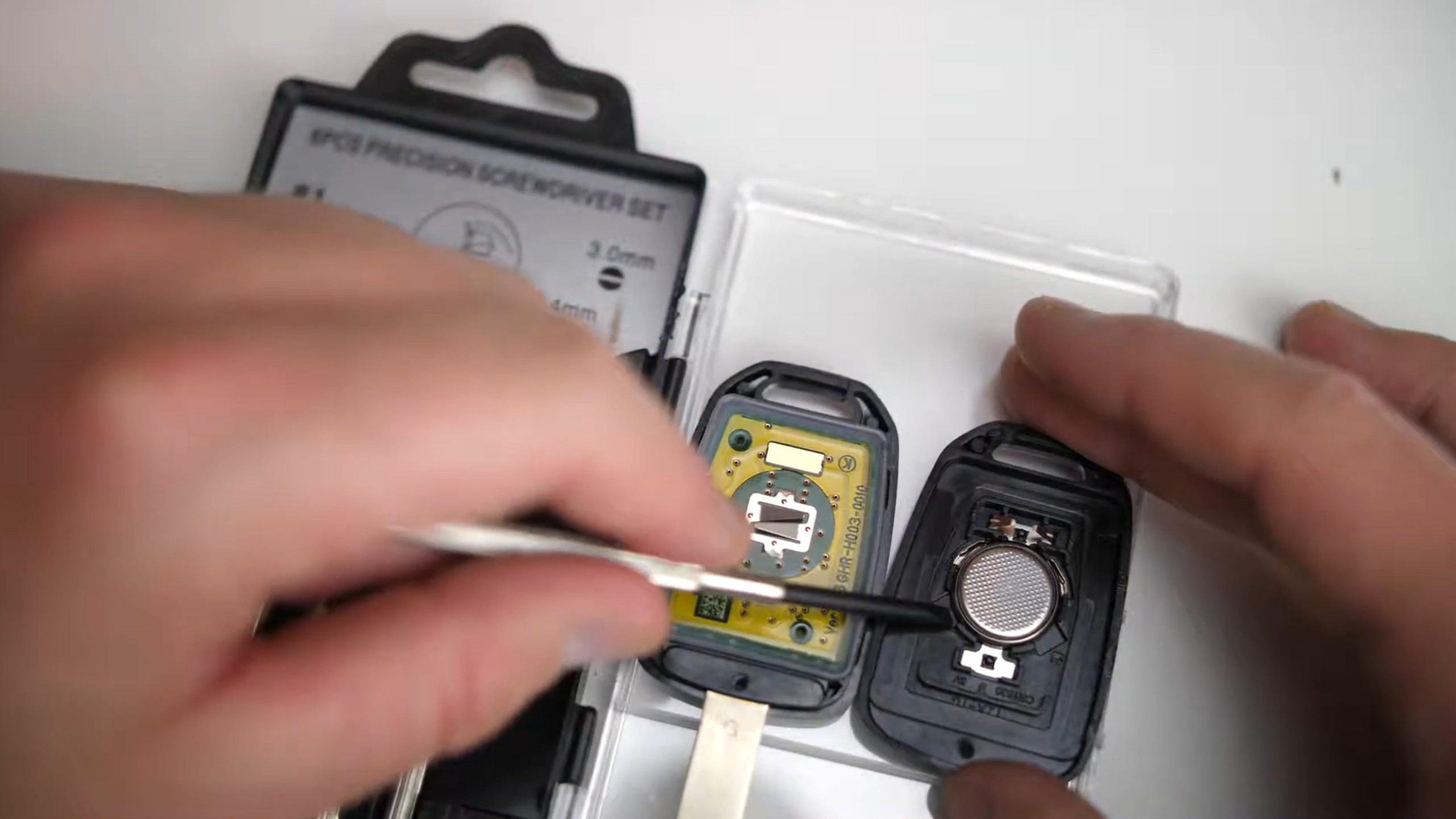
2. Broken Key Fob
A broken key fob may also be the reason why it is not working. If you attempted to change the batteries yourself, the chances are you may have inadvertently damaged the circuit or the keys.
It includes the battery terminals, the external cover, buttons, etc.
Sometimes it is the unlock button that is the issue. In this case, try opening the trunk or panic button. If they work, then your unlock button may be broken, and you might have to get a new key fob.
Suppose none of your controls work, then the key fob itself is defective.
Is your Honda CRV key fob not working after battery replacement? The chances are that you may have damaged the circuit.
It would be best if you handled the remote gently and with the utmost care. Do not touch the circuitry with bare hands; for better protection, wear a glove for protection.
You have no idea how easy it is to break the case.
Follow the recommendations in the owner’s manual. Any deviations and you run the risk of damaging the case, connections, or even the circuitry.

3. Damaged Transmitter
The key fob abides by the basic communication principle, where two components send and receive signals.
In our case, it is the transmitter in the remote and receiver in the car. The pairing works only with each other by exchanging signals.
This interaction between them locks and unlocks the door, starts the vehicle, etc. If any damage occurs to one of the two, the key fob will not work since the communication channel breaks.
Loose connections and other internal damage can also affect the transmitter. The same happens if something happens to the receiver.
In this case, you might not want to touch the key fob. Get it repaired at the locksmith’s or mechanic or even the dealership if you are ready to pump in the money.

4. Wrong Installation
You may want to check if you have installed the battery the right way. The owner’s manual should have all the details on battery replacement. Did you check the orientation of the battery before installation?
While the positive side of the battery is usually marked, the negative side is not. Customarily, the positive side faces down, but this may vary.

5. Wrong Battery Type
Like I mentioned earlier, consult with your manual before changing your battery.
It gives you details on how to change the battery; it also gives you the type of battery you need to purchase.
The wrong one can mess up your key fob rendering it inactive due to the incorrect voltage.
Also, never attempt to push in the battery to fit it in; it can damage the terminals.
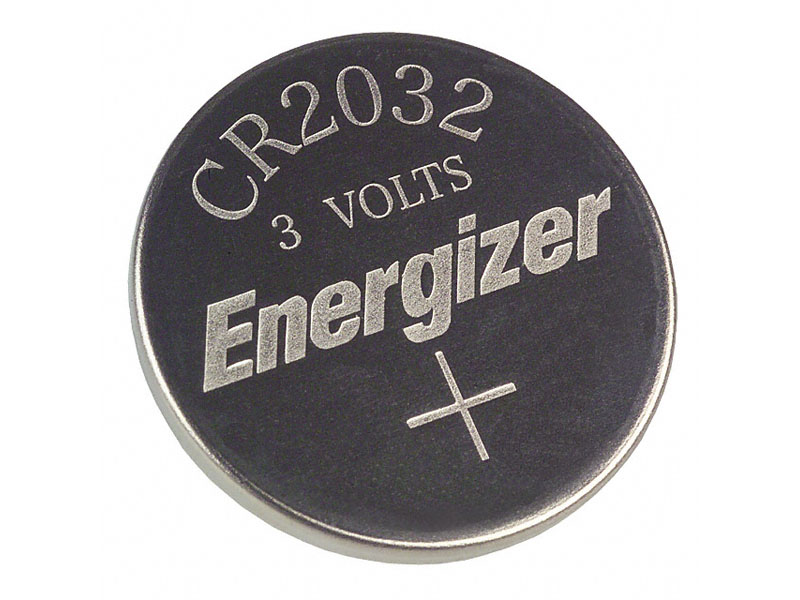
6. Broken Contacts
Key fobs are used almost daily, and as such, they have to face severe abuse.
This manhandling leads to broken connections, damaged circuit boards, and even the buttons. Open the key fobs carefully and check the controls and their contacts.
If anything is missing, you can try soldering the missing or loose connections.

Do not attempt unless you have some working knowledge of boards. Assuming that nothing is out of order, check the buttons themselves. Sometimes they pop out of place and need to be pushed back in. We explained, why isn’t a Honda key fob battery working, and if you want to learn more about the replacement of all types of Honda key fob battery, read our article here.



