When the battery runs out on your Honda remote entry device, it can be so much more than an inconvenience. So, let’s show batteries for your Honda key fob so that it could make you secure. The panic button on your remote lock has saved countless lives and not just from criminals, but also in cases of heart attacks and strokes.
With loud horn blasts and blinking lights coming from your vehicle, if you need help, the people around you can be alerted. Intruders have even been known to flee from houses when homeowners have left keys beside their bed. Don’t let your portable security system become useless because the battery has died.
Follow these instructions and find out how to change your Honda Key Fob Battery.

Batteries For Your Honda Key Fob
On its newer vehicles, Honda has done a great job of letting their customers know when the key battery needs replacing. Upon starting your car, the dashboard will display a message that your key’s battery is low. If you miss this message, there will be a constant yellow icon on the screen letting you know that your car needs attention. On older models, if you need to hit a button multiple times before the car unlocks, your fob battery might be failing, and it is time to open it up for replacement.

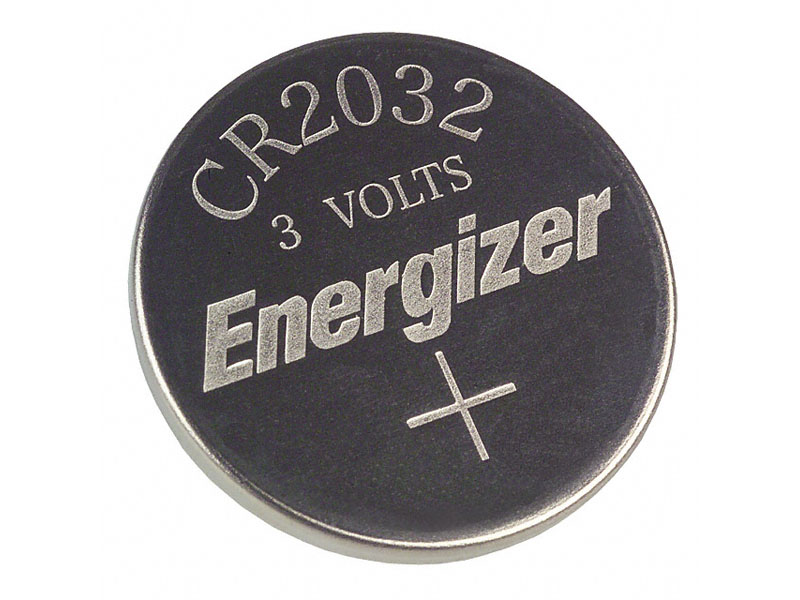
Opening the Fob
To start your key fob replacement, you will need to know which battery to buy. You can either look up your car model online, contact your local dealer or to be 100% certain you are getting the right battery, take the fob apart and see what type of battery it has.
Newer models with the fob attached to the key have a release button on the back of the fob. With the key removed you can set the key between the front and back and turn it to pop the fob open. Older models may have a screw if it is attached to the back of a key. Once removed (or if there is no screw) you can pry open the fob with a flathead screwdriver and expose the battery.
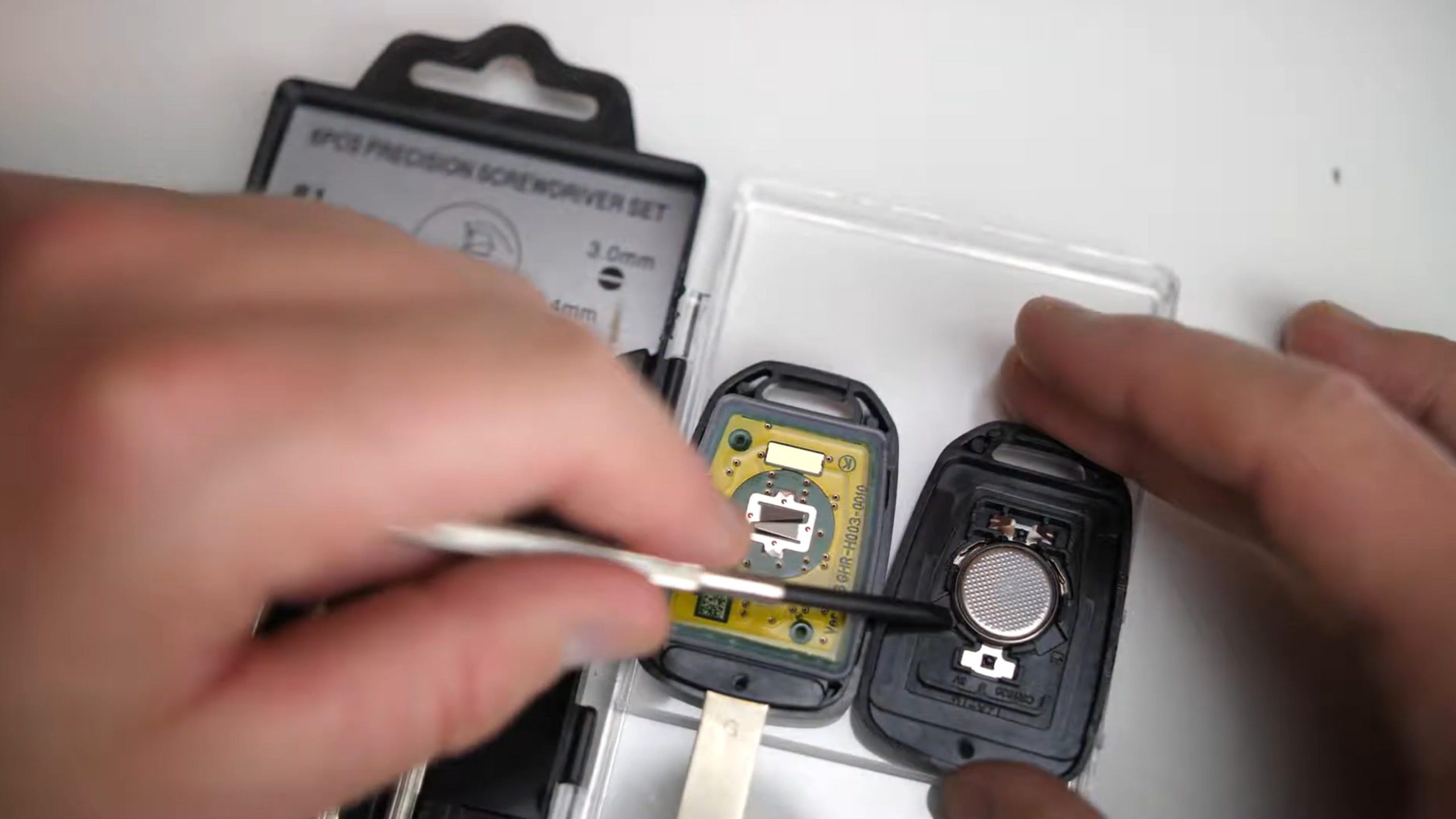
Replace Honda Key Fob Battery
While the fob is open, hold it together by pressing your thumb where the battery sits, so the pieces stay in their proper location.
Use your free hand to remove the battery and if you have already purchased your battery, use this opportunity to place the new one back in. The flat side should face down.
If you are checking for the proper battery to buy, there is writing visible on the battery saying what type of battery you need to purchase.
Most vehicle key fobs use a 3volt battery. One of the more popular models is CR2025, but not all key fobs use this specific battery so please check.
Once your new battery installation is complete, line the front and back of the fob together and press it back into place. Replace screws if necessary.
If you are using the new smart key fobs, reinsert your key and flip the switch back to the locked position.

Should the Fob Fall Apart
Don’t panic. If the guts of your key fob fall apart, make sure to keep track of all of the parts. Now that you know how to open your key fob, retrieve your spare set and open it for a guide.
Place the pieces back carefully, following your guide and making sure that the motherboard’s positive sign is facing up.
It is always best to do this work on a clean and clear table or countertop, and if you find replacement hard, we have an article about Honda key fob replacement tips.




